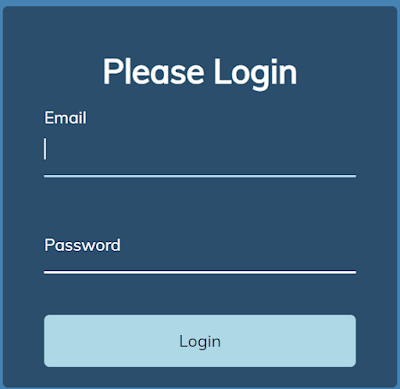Blazor Movie App

I came across a fun application that provides a list of current movies, provides an overview of the movie, allows the user to search for a title, and shows a color-coded rating from IMDB. I thought it would be cool to build in Blazor. I was right it was cool to build. HTML The HTML contains a container div that has a header and main section. The header is for the search component. The main section contains a for loop that spins through a collection of movies and builds out the data. It has an image element, a div that holds an H3 for the movie title, and a span for the IMDB rating. That's pretty much all you need. CSS The CSS is just as straightforward. We set the background color, set the location and sizing of the "movie card" and the movie "data". We use a transformation on the movie card so when the user hovers over the movie image we see the data details. This is a nice visual effect. The one extra styling we do is to col...