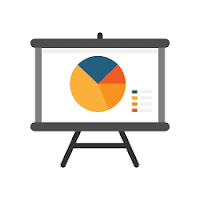Blazor Basic Auth in Docker

The Project Be able to create and deploy a Blazor Server application using Basic Authentication with a local DB. I want to be able to deploy the application and the database together. The Why I create a lot of small Blazor applications, less than 1000 users, that need to have authentication and are cheap to deploy. Up to this point, I have been using Azure SQL Server. It is costing me $5.00 - $20.00 per month. I was looking for a way to cut the cost even more. The Solution So my great idea was to build the Blazor Server application with the basic authentication running the SQL Express database edition. In theory, this sounds very doable, but in reality, there were several hurdles that I did not think of going into building this solution. I will start by explaining the solution I built and then the problems I ran into. The Solution Build 1. Create a Blazor Server Side application with basic Authentication a. Select to use Docker and with Windows containers 2. Run it and make