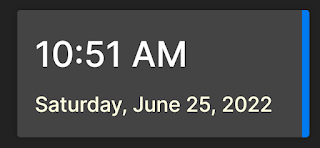Git Actions with Blazor
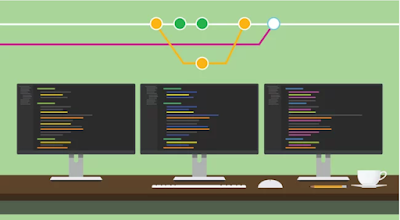
I have had “Learn Git Actions” on my to-do list for quite some time. I attended some virtual conferences about Git Actions. After the last publishing issue, I had an Azure Publish Error, and I figured it was time to invest the time to learn it. I first looked at Azure Dev-Ops, I have used it for a while. I review the cost and features available. There is a free tier, with limitations but it is very feature-rich. What I was looking for was a quick and effortless way to build a CI/CD, Continuous Integration / Continuous Delivery, system for my Blog projects. Azure Dev Ops seemed overkilled for this since I am already using Jira for project management. Jira has a free trier as well that is more than enough to manage my Blog and side projects. I did about a 30-minute research on Git Actions, and I was hooked. I was so surprised at how easily Microsoft has made it. I have used Git Actions before, Static Web Site Deployment. It was easy there as well. This post is going to cover a Server-Sid...