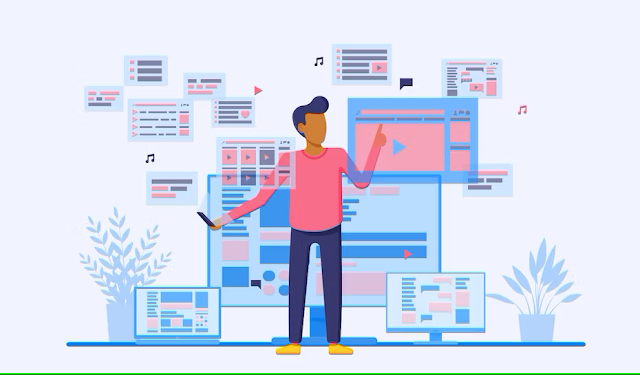Build Customer Loyalty into your Application

When designing and building a software solution, you must always keep your users in mind. These may seem like minor details or not worth the coding effort but saving your users time, money and even their business can go a long way to building customer loyalty. Here are a couple real-life little UX and system changes that had a huge impact on a user or even a company. "Could I just hit enter" This question came from a user of a sales ordering software application. At the top of the Orders screen, there was a text box where the user would enter a sales order number. They then would tab or use the mouse to click a lookup / find button. As a team, we thought the UX was very cool, just 2 steps to look or find an order. We had a session with the user to show off our new UI, with all the bells and whistles. They were very polite and liked what we showed. At the end, we asked a simple question, "What do you think?". She said it ...