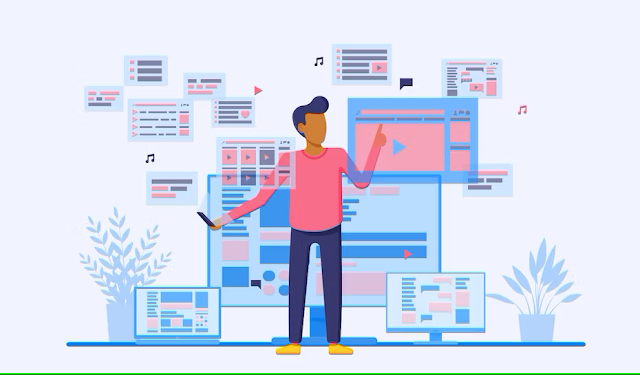Add a PWA feature to our Blazor Maui Hybrid application

I have been working on a series of posts about the Maui Hybrid solution. I create a desktop and Blazor web assembly web client that uses the same code for the UI and the same code for their backend services. Just for fun or to see if it is even possible, I wanted the ability to deploy the solution as a Progress web app as well. This gives users an additional way they can get the application and use it. I have an older post about why you would want to build a PWA. Turn Blazor Web Assembly web client into a PWA The steps are fairly straightforward to archive this: 1. Create a Manifest File: This is a JSON file that provides information about your application (such as name, author, icon, and description) to the browser. It's typically named manifest.json and placed in the wwwroot directory of your project. Here's a basic example: { "short_name": "BlazorPWA", "name": "Blazor Progressive Web Application", "icons":...